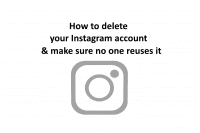Want to delete your Instagram account?
Forever and ever?
Permanently deleting your Instagram account might not be your best option.
It leaves open the possibility that someone else will register your username and be able to use it for potentially nefarious means.
By disabling your account instead, you can keep your username, but still hide all of your content.
Let’s look at the differences between deleting your account and disabling it, and then we’ll go through how to do both.
Deleting vs Disabling
When you – delete – your Instagram account, all of the information is removed and your account is permanently closed.
Along with that closure, your Instagram username is deleted from their systems, and can be re-registered by someone else, according to Instagram’s help pages.
Someone re-registering your old username may have completely harmless intentions.
It may be the perfect username for them. They may have no idea it was registered in the past.
However, it’s also possible that they are registering your old username because there are links to it from other sites. That might mean easy traffic for them.
Or worse… if you have a recognizable name or brand, they may use it to either pose as you or malign you in some manner.
If you – disable – your account, your profile and all of your photos, comments and likes will be hidden.
However, it remains your account and no one can register your username.
You can keep it disabled indefinitely – Instagram does not list a time limit.
How To Delete Your Instagram Account
If you don’t care about someone reusing your username and are ready to let it go and delete everything, you will need to go to Instagram’s website.
Yep, even though Instagram is primarily an app, you can’t delete your account through the app.
Here is Instagram’s Delete Your Account page.
If you aren’t already logged in, they will ask you to do so.
Then select your reason for wanting to delete your account. There is a “something else” option available if you don’t want to give them details.
They will also ask you to reenter your password before they process the deletion.
If you want to download the content you have on Instagram before you delete your account:
- using the app – go to your profile, click on ‘Your activity’, then select ‘Download your information’;
- using the website – click on your profile picture, then ‘Settings’, then ‘Privacy and security’, and then select ‘Download your information’.
It can take a few days for them to process the request, but once they do they will send you an email with a download link.
If you want to download your content, be sure you successfully download it before you delete your account.
How To Disable Your Instagram Account
If you want to keep your username and prevent it from being re-registered in the future, disabling your account is the way to go.
Just like deleting an account, disabling one has to be done through Instagram’s website.
To disable your account, log in to the website and click on your profile picture.
Then select ‘Profile’, and then click on the ‘Edit Profile’ link.
Now go all the way down to the bottom of the page.
It’s well hidden, but down at the bottom and to the right, you’ll see a “Temporarily Disable Your Account” link.
They will ask you for a reason. A “Something else” option is available if you don’t want to give them details.
You’ll need to enter your password, and then click on the button to disable your account.
When your account is disabled, you will be automatically logged out.
Your account will disappear from Instagram, it will no longer be found if searched for, your likes and comments will be removed.
However, the moment you log back in, your account is reactivated and all of that is restored.
Will you be opting to delete or disable your Instagram account?
Share your thoughts in our comments section!