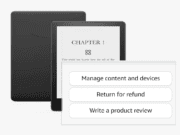Have you ever purchased a Kindle book, only to realize it’s not quite what you expected?
Maybe it was an accidental purchase, or the storyline didn’t grip you, or perhaps the writing style just wasn’t your cup of tea.
Whatever the reason, you might not be stuck with it.
Amazon does accept Kindle book returns and issues refunds, but to protect the livelihood of authors, their refund policy is pretty strict.
Here’s a step-by-step guide on how to return a Kindle book you don’t want.
Understanding Amazon’s Kindle Book Return Policy
First of all, it’s important to understand Amazon’s return policy for Kindle books.
Amazon allows customers to return Kindle books within seven days of purchase.
This policy is designed to ensure customer satisfaction, while also protecting authors and publishers from abuse.
While not clearly stated in the policy, it’s been reported that you can return a Kindle book only if a small percentage, less than 10%, has been read.
And if you request returns often, it’s likely that they will suspect abuse and refuse all Kindle returns.
Steps to Return a Kindle Book
Returning a Kindle book and requesting a refund can be done from your Amazon account. Here’s how:
Step 1: Go to Your Amazon Orders Page
Visit the Your Orders page 
This is where you’ll find a list of all your Kindle book purchases.
Step 2: Select the Book to Return
Next, find the book you want to return in the list. If you are on a mobile device, click on the down arrow next to the book to expand the section. On a desktop screen you’ll see this option to the right of the book title and image.
If you are within the return period and have only read a small percentage of the Kindle book, you’ll see a “Return for Refund” button
Step 3: Click on ‘Return for Refund’
Select “Return for Refund.”
Step 4: Choose a Reason for Return
Amazon will ask you to select a reason for your return. Choose the option that best fits your situation.
Then, click “Return for Refund” again.
What Happens Next?
After you’ve submitted your return request, Amazon will process it.
If approved, the book will be removed from your Kindle library and a refund will be issued to your original payment method. This process usually takes about 3-5 business days.
Things to Keep in Mind
The return must be made within seven days of purchase.
Only a small percentage of the book can have been read. Amazon has this information available to them.
And of course, Amazon reserves the right to refuse returns if they suspect abuse of the policy. So, use this feature rarely and only when necessary.